The Online World, Odd de Presno [simple ebook reader txt] 📗
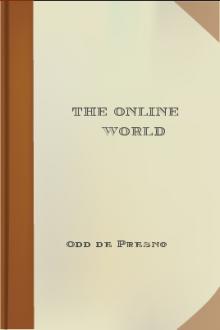
- Author: Odd de Presno
- Performer: -
Book online «The Online World, Odd de Presno [simple ebook reader txt] 📗». Author Odd de Presno
On PARTI, all participants read all notes. Selective reading must be done in other ways (by searching conference contents).
These two conferencing models seem to attract different types of discussions. PARTI has given birth to more discussions on topics like these (from PARTI on The Point, January 1992):"HELLO BEEP" by THE SHADOW on Sept. 17, 1991 at 19:20, about BEEP'S ADVENTURES IN JAPAN, AND THE LIKE (840 characters and 22 notes).
"MEMORIES" by LOU on Dec. 21, 1991 at 12:31, about .......I REMEMBER WHEN...... (423 characters and 1 notes).
"AMENDMENT II 1991" by PASSIN THRU on Dec. 25, 1991 at 20:55, about OUR RIGHTS TO OWN AND POSSESS FIREARMS, AND THE MYTH REGARDING ASSAULT WEAPONS. (3036 characters and 38 notes).
"TV SHOWS" by THE SHADOW on Nov. 16, 1990 at 18:00, about DISCUSSION OF TELEVISION SHOWS (105 characters and 37 notes).
"PHILOSOPHY FOR AMATEURS" by MACBETH on April 13, 1990 at 10:08, about TALKING ABOUT THINKING (187 characters and 97 notes).
"HAPPY BIRTHDAY TOTO" by PONDER on Jan. 2, 1992 at 14:34, about AND I BET HE THOUGHT I FORGOT. (86 characters and 15 notes).
"ONLINE LOTTERY" by DEEDUB on Jan. 3, 1992 at 07:40, about MULTIPLYING OUR CHANCES TO WIN THE LOTTERY (1238 characters and 62 notes).
"WHO SHOT KENNEDY" by MATT on Jan. 3, 1992 at 22:29, about THE ASSASINATION OF JOHN F. KENNEDY; THOUGHTS, COMMENTS, QUESTIONS AND THEORIES! (529 characters and 83 notes).
"THE ECONOMY" by LOU on Jan. 5, 1992 at 16:40, about THE ECONOMY, AS IT AFFECTS US ALL. (167 characters and 49 notes).
"PUERTO RICO" by PACKER on Jan. 18, 1992 at 20:47, about PARA DISCUTIR ASUNTOS PUERTORIQUENA (166 characters and 9 notes).
Systems using the bulletin board model rarely have conferences like "MEMORIES." In PARTI, one-note conferences are allowed to stay. In the bulletin board environment, they soon disappear.
You can probably still join MEMORIES on the Point to add your own feelings or point-of-views. In larger PARTI conferences, the notes can be read like a book. Often, side discussions appear like 'branches' on a 'tree'. Join and read them, if you want to. Or just pass. The bulletin board systems (including CompuServe's forums) and PARTIcipate are at two extremes of the spectrum of conference systems. Toward the BBS model, there are systems like FidoNet Echo, RBBS-PC, and PortaCom. Toward the PARTI side, there are systems like Caucus.Many companies set up bulletin board systems to provide technical support to customers. McAfee Associates, Inc. in California is one example. They offer technical information, help, upgrade software, list of agents, technical bulletins with lists of products, and new products through agents' support BBSes all over the world. For example, when in Port of Spain, Trinidad & Tobago call the Opus Networx BBS at (819) 628-4023.
Setting up a professional BBS is not very expensive. You can easily have 32 people online to the same conference simultaneously on a standard 80386-based PC, running Xenix and Caucus conferencing software. This is what the Washington Information Service Corp. in U.S.A. did. There's an abundance of software to choose from. Many companies rent private 'conference rooms' on commercial online services rather than doing it in-house. The advantage is easier access to an established multi-user system and user base. Microsoft, Toshiba, Quarterdeck, Digital Research, Tandy, Novell and hundreds of others rent public support forum space on CompuServe to keep in touch with customers all over the world. Others rent space on regional bulletin boards. Other corporate applications of such services include internal organizational development and communications, and coordination of projects. On Norwegian bulletin boards the main language is Norwegian. In France, expect French. Local systems usually depend on messages in the local language. Services catering to a larger geographical area often have a different policy. English is the most common language for international discussions. Spanish possibly number two. Example: TWICS in Japan is an English language system. Its Spanish language conference ESPANOL has participants from Japan, Mexico and Norway. On MetaNet (Arlington, U.S.A.) the conferences are divided into conference areas. One area was called The Salon. The welcome message said: 'All conferences and responses posted here may freely be ported to other conferencing systems'. MetaNet regularly 'ports' (exchanges) conference notes with systems in Europe, Asia and North America. Exchanging conferences have long traditions in the bulletin board world. To some, it is routine to call Thunderball Cave BBS in Oslo to discuss photography with people in California. New messages are exchanged daily across country boundaries. The global web of connections between computers enables us to discuss with people living in other parts of the world, as if they were living next door.Things Take Time!
How long does it take a message to get from Hyougo in Japan to Saltrod in Norway? Or to Dominique Christian in Paris?
Sometimes, mail travels from mailbox service to mailbox service in seconds. That is usually the case with messages from my mailbox in Norway to KIDLINK's LISTSERV in North Dakota, U.S.A. Messages that must go through many gateways may take more time. How long it takes, depends on the degree of automation in the mail systems involved, and how these systems have been connected to the global matrix of networks. Speed is high if the computers are interconnected with fixed, high-capacity lines. This is not so for mail from Oslo to Dominique in Paris. His mail is routed through a system in London and is forwarded once per day through a dial-up connection. It usually takes at least one day to reach the destination.News
Most large news agencies have online counterparts. You can often read their news online before it appears in print. This is the case with news from sources like NTB, Agence France-Presse, Associated Press, Kyodo News Report (Japan), Reuters, Xinhua English Language News Service (China) and TASS. Some news is only made available in electronic form.
News may be read in several ways, depending on what online service you use: * From a list of headlines. Enter a story's number to receive its full text. The news may be split up into groups, like Sports, International news, Business, and Entertainment. * Some services let you hook directly into a news agency's 'feed line' to get news as it is being made available. At 11.02, 11.04, 11.15, etc. * News may be 'clipped' and stored in your mailbox twenty-four hours a day, seven days a week. Clipping services search articles for occurrences of your personal keyword phrases while you're offline. In this way, you can monitor new products, companies, people, and countries, even when you're not online. NewsFlash is NewsNet's electronic clipping service, a powerful resource that lets you monitor NewsNet's newsletters for topics of interest. On the Executive News Service (CompuServe), you can search for words in story headlines. You can also search for first three lines of text from 8,000 stories/day from Washington Post, OTC NewsAlert, Associated Press, United Press International and Reuters Financial News Wire. Newspapers used to receive news through the wires before the online user. This built-in delay has now been removed on many services. Industry and professional news is usually available online long before it appears in print.Databases
Some years ago, most databases just contained references to articles, books and other written or electronic sources of information. The typical search result looked like this:
0019201 02-88-68
TRIMETHOPRIM-SULFAMETHOXAZOLE in CYST Fluid from Autosomal Dominant POLYCYSTIC KIDNEYS. Elzinga L.W.; et al. W.M. Bennett, Dept. of Med., Oregon Hlth. Sci. Univ., 3101 Southwest Sam Jackson Park Rd., Portland, OR 97201.Kid. Int. 32: 884-888. Dec. 1987
Subfile: Internal Medicine; Family Practice; Nephrology; Infectious Disease; Clinical Pharmacology; Highlights of General Medicine
You had to take the reference to a library to get a print copy of the article. Some services let you to order a copy while online, to be sent you by mail from a copying service.
Full-text searching is now the rule. When you find an article of interest, you can have the full text displayed on your screen at once (normally without accompanying pictures and tables, though). The search commands are simpler and more powerful.Just for fun
Many online services focus on your leisure time. They offer reviews and news about movies, video, music, and sport. There are forums for stamp and coin collectors, travel maniacs, passionate cooks, wine tasters, and other special interest groups. Besides, many services are entertaining in themselves.
Large, complex adventure games, where hundreds of users can play simultaneously, are popular choices. People sit glued to the computer screen for hours. 'Chat', this keyboard-to-keyboard contact-phone type of simultaneous conversation between from two and up to hundreds of persons, is also popular. It works like a combination of a social activity and a role-playing/strategy/fantasy/skill-improving game. Shopping is the online equivalent of traditional mail order business. The difference is that you can buy while browsing. Some commercial services distribute colorful catalogues to users to support sales. Some distribute pictures of the merchandise by modem. You can buy anything from racer fitness equipment and diamonds to cars. Enter your credit card number and the Chevrolet is yours. The online mail order business is becoming increasingly global.Level 5: The user interface
This term describes how the online service is presented to you, that is, in what form text, pictures and sound appear on your personal communications computer.
Most online services offer the first three of these four levels. Some offer more: 1. Menus for novices. The user can select (navigate) by pressing a figure or a letter. 2. Short menus or lists of commands for the intermediate user. The user knows some about how the service works, and just wants a short reminder to help navigate. 3. A short prompt (often just a character, like a "!"), which tells the expert user where he is in the system right now. Those knowing the service inside out, don't need reminders about what word or command to enter at this point. 4. Some services offer automatic access without any menus or visible prompts at all. Everything happens in a two-way stream of unintelligent data. The only menus that the user sees, are those belonging to the program running on his personal computer.Some services emphasize colors, graphics and sound. They may require that users have certain hardware or special add-on cards in their communications computer. Often, a special communications program is also needed.
Other services use methods for presenting colors and graphics already built into their users' computers (and programs). Colors, graphics and sound are highly desirable in some applications, like online games and weather forecasts. But even where it is not important, there will always be many wanting it. To the professional on a fact-gathering mission, these features may give slower data
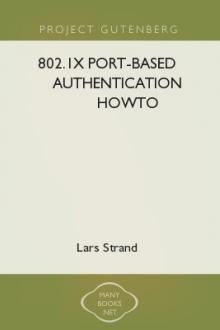

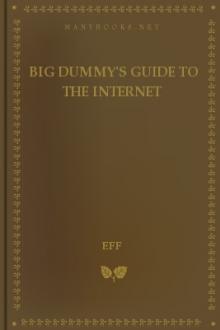

Comments (0)