The Online World, Odd de Presno [simple ebook reader txt] 📗
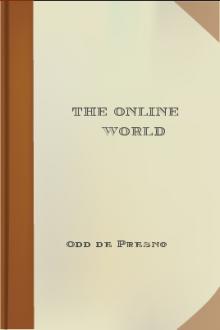
- Author: Odd de Presno
- Performer: -
Book online «The Online World, Odd de Presno [simple ebook reader txt] 📗». Author Odd de Presno
How to send email?
This is what it normally takes for a CompuServe user to send me a message:
Type GO MAIL to get to the "post office," and then type COMPOSE. "Start writing," says CompuServe. Type your message manually, or send a file (text or binary). Type /EXIT when done. "To whom?" asks CompuServe. You enter: "Odd de Presno 75755,1327," or just my mailbox number (75755,1327). CompuServe asks you to enter Subject. You type: "Hello, my friend!" Your message has been sent. A few seconds later, the message will arrive in my mailbox. If I am online to CompuServe at the moment, I will probably read it right away. If not, it will stay there until I get around to fetch it.Above, we used the term "normally takes to send." Please note that many users never ever TYPE these commands! They use various types of automatic software to handle the mechanics of sending and receiving mail (see Chapter 16).
Other systems require different commands to send email. Ulrik at the University of Oslo (Norway) is a Unix system. So is The Well in San Francisco. On such systems, mail is normally sent using these commands: Type "mail opresno@extern.uio.no". When the computer asks for "Subject:," enter "Hello, my friend!" Type your message or send it. When done, enter a period (.) in the beginning of a line. Ulrik will reply with "Cc:" to allow you to 'carbon copy' the message to other people. If you don't want that, press ENTER and the message is on its way. While I wrote this book, I had to go to Japan. A simple command allowed me to redirect all incoming mail to CompuServe. As a result I could read and send mail by calling a local CompuServe number in several Japanese cities.Though the commands for sending email differ between systems, the principle is the same. All systems will ask you for an address and the text of your message. On some, the address is a code, on others a name (like ODD DE PRESNO).
Most systems will ask for a Subject title. Many will allow you to send copies of the message to other recipients (Cc:). Some services allow you to send binary files as email. Binary files contain codes based on the binary numeration system. Such codes are used in computer programs, graphics pictures, compressed spreadsheets and text files, and sound files. Many online services let you send messages as fax (to over 15 million fax machines), telex (to over 1.8 million telex machines), and as ordinary paper mail. We have tested this successfully on CompuServe, MCI Mail and other services. On CompuServe, replace "Odd de Presno 75755,1327" with ">FAX: 4737027111". My fax number is +47 370 27111. On MCI Mail type "CREATE:". MCI asks for "To:," and you type "Odd de Presno (Fax)". MCI asks for "Country:". You enter "Norway". By "RECIPIENT FAX NO" enter "37027111" (the code for international calls). The country code for Norway, 01147, is added automatically. By "Options?," press ENTER. When MCI Mail asks for more recipients, press ENTER. Type your message and have it sent. To send a telex, you'll need the recipient's telex number, an answerback code, and the code of the recipient's country. If the message is meant for telex number 871161147, answerback ZETO, and country Russia (country code SU), enter ">TLX:871161147 ZETO SU" when sending from CompuServe. By entering ">POSTAL", CompuServe will send your mail to a business associate in California or Brazil as a professional laser- printed letter. It will take you through the process of filling out the various address lines. The letter may well arrive faster than through ordinary mail.When the recipient is using another mailbox system
When the recipient is using your mailbox service, writing addresses is simple. Not so when your email has to be forwarded to mailboxes on other online services.
The inter-system email address consists of a user name, a mailbox system code, and sometimes also routing information. The problem is that there is no universal addressing format. Finding out how to write a given address may be surprisingly difficult. Some services are not set up for exchange of email with other services. This is the case with my bulletin board, the Saltrod Horror Show. To send mail to a user of this system, you'll have to call it directly and enter it there. This bulletin board is not connected to the outside world for exchange of mail. If your favorite system lets you send mail to other services, make a note about the following: * You need to know the exact address of your recipient, and whether he's using this mailbox regularly. Many users have mailboxes that they use rarely or never. For example, don't try to send mail to my mailbox on Dow Jones/News Retrieval. I only use this service sporadically. Think of the easiest way for a recipient to respond before sending a message to him or her. * You need to know how to rewrite the recipient's address to fit your system. For example, you may have to use a domain address to send through Internet, and a different form when sending through an X.400 network. (More about this later.) * The recipient's mailbox system may be connected to a network that does not have a mail exchange agreement with your system's network(s). Sometimes, you can use a commercial mail relay service to get your message across (see chapter 9). Users of the Internet can send messages to recipients on the Dialcom network through the DASnet relay service. * Sometimes, you need to know how to route a message through other systems to arrive at its destination. For example, a message sent from the Ulrik computer in Oslo must be routed through a center in London to get to Dominique Christian on the Difer system in Paris (France),Internet
is the name of a computer network (here called "INTERNET"), and a term used of a global web of systems and networks that can exchange mail with each other (here called "Internet").
INTERNET is a very large network that has grown out of ARPANET, MILNET, and other American networks for research and education. This core network has many gateways to other systems, and it's when we include these systems and their connections that we call it the Internet. Others call it WorldNet or the Matrix. Internet users can exchange mail with users on networks like EUnet, JANET, Uninett, BITNET, UUCP, CompuServe, MCI Mail, EcoNet, PeaceNet, ConflicNet, GreenNet, Web, Pegasus, AppleLink, Alternex, Nicarao, FredsNaetet, UUNET, PSI, Usenet, FidoNet and many others. We therefore say that these networks are also "on the Internet." If you have access to the Internet, you can send email to users of online services all over the world. You can send to people using Bergen By Byte and Telemax in Norway, TWICS in Tokyo, and Colnet in Buenos Aires. Now is the time to take a closer look at the art of addressing mail through the Internet.Domain name addressing
On the Internet, the general form of a person's email address is:
user-name@somewhere.domainMy main, international Internet mailbox address is:
opresno@extern.uio.noYou read the address from left to right. First, the local name of the mailbox (my name abbreviated). Next, the name of the mailbox system or another identification code (in this case EXTERN, to show that I have no affiliation with the University), the name of the institution or company (here UIO or "Universitetet i Oslo"), and finally the country (NO for Norway).
People have sent mail to my mailbox from New Zealand, Zimbabwe, Guatemala, Peru, India, China, Greece, Iceland, and Armenia using this address. Some users must send their messages through a gateway to the Internet. In these cases, the address may have to be changed to reflect this: Users of AppleLink use opresno@extern.uio.no@INTERNET# . Those on JANET use opresno%extern.uio.no@eanrelay.ac.uk. On SprintMail, use ("RFC-822": <opresno(a)extern.uio.no>, SITE:INTERNET) . CompuServe subscribers use >INTERNET:opresno@extern.uio.no . The core of these address formats is "opresno@extern.uio.no", in one way or the other. We call this basic addressing format a Domain Naming System. "EXTERN.UIO.NO" is a domain. The domain may also contain reference to the name of a company or an organization, like in twics.co.jp, compuserve.com, or IGC.ORG. The CO, COM, and ORG codes identify TWICS, CompuServe and IGC as companies/organizations. To send mail from the Internet to my CompuServe mailbox, use: 75755.1327@compuserve.comNormally (except on AppleLink), a domain address can only contain one @-character. When an address has to be extended with gateway routing information, replace all @-characters to the LEFT in the address by %-characters. Here is an example:
BITNET uses a different addressing method (USER@SYSTEM). Let's assume that you are subscribed to the club for lovers of Japanese food (J-FOOD-L@JPNKNU10.BITNET, see chapter 6). You have a mailbox on INTERNET, and want to send a recipe to the other members using the address J-FOOD-L. On some Internet systems, you can simply use the address: J-FOOD-L@JPNKNU10.BITNET , and your mailbox system will take care of the routing for you. If this addressing method doesn't work, you can use different gateways into BITNET depending on where you live. The preferred method is to route through a gateway near to you. If living in North America, you may route CUNYVM.CUNY.EDU using the following address: J-FOOD-L%JPNKNU10.BITNET@CUNYVM.CUNY.EDUThe rightmost @ in this address is maintained. The one to the LEFT has been replaced with a %. The term ".BITNET" tells the gateway machine where to forward the message.
The following will happen: First, the message will be sent to system CUNYVM at the EDUcation site
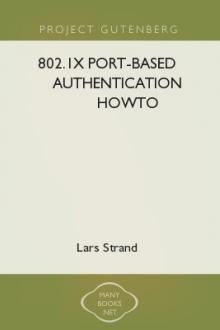

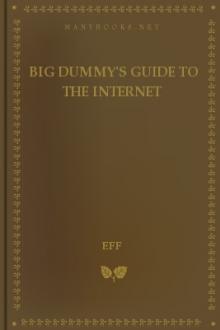

Comments (0)