Linux ACP Modem (Mwave) mini-HOWTO, Mike Sullivan [best summer reads .txt] 📗

- Author: Mike Sullivan
- Performer: -
Book online «Linux ACP Modem (Mwave) mini-HOWTO, Mike Sullivan [best summer reads .txt] 📗». Author Mike Sullivan
in mwavem.conf to a lower initial starting speed. Supported speeds include:
��*�64000
��*�33600
��*�14400
��*�9600
��*�2400
3.4. Dialer Application Cannot Detect Serial Port
The startup script that executes the serial port setup works well with Red
Hat, Debian, Slackware, and SuSE. If you are not running one of these
distributions, you may need to perform the following steps in order to set
up.
After inserting the mwave.o module and starting the mwavem application, you
must run the setserial command in order for the serial port configuration to
discover the UART on the mwave hardware:
+---------------------------------------------------------------------------+
|setserial /dev/ttySx autoconfig |
+---------------------------------------------------------------------------+
Replace ttySx with the serial port you have configured the ACP driver to use.
To test whether the serial port is setup correctly, run:
+---------------------------------------------------------------------------+
|setserial /dev/ttySx |
+---------------------------------------------------------------------------+
The above command should return the following for serial port 1:
+---------------------------------------------------------------------------+
|/dev/ttyS1, UART: 16550A, Port: 0x2f8, IRQ: 3 |
+---------------------------------------------------------------------------+
The port and IRQ numbers should match the information placed in the syslog by
the ACP module when it was loaded:
kernel: Mwave Modem, UART settings IRQ 0x3 IO 0x2f8
If the information returned by setserial indicates that the UART is 'unknown'
or if the IRQ and I/O resources do not match what you have in the syslog, you
will need to reconfigure. Check the setserial man pages to learn how to setup
the resources on your ttySx to match what appears in the syslog output.
If you have problems running setserial, you may have a resource conflict.
Before using insmod mwave, check /proc/ioports and /proc/interrupts to make
sure the resources you intend to claim are not already in use.
3.5. PPP Errors Using 2.4.0 Version of the Kernel
When upgrading to the 2.4.0 version of the kernel be sure to read the ./
Documentation/Changes file. Kernel 2.4.0 requires an upgraded version of the
pppd, gcc, and modutils (amoung other things). Follow the instructions for
setting up the new pppd daemon carefully.
You may experience some initial problems getting ppp running with 2.4.0. One
of the most prevelant errors we received was, "Can't locate module
tty-ldisc-3." However, we had no problems once we rebuilt the kernel with the
following options:
CONFIG_PPP=y
CONFIG_PPP_ASYNC=m
CONFIG_PPP_SYNC_TTY=m
CONFIG_PPP_DEFLATE=m
CONFIG_PPP_BSDCOM=m
Debugging Tips4.1. Error Logs
Errors encountered by the ACP Modem device driver or application are logged
using the syslog utility.
4.2. Tracing
The ACP device driver supports a debug argument to enable the generation of
trace information. The command for this debug is listed below. You can also
access several of the variables listed below in the mwaved script.
+---------------------------------------------------------------------------+
|insmod mwave mwave_debug=0x0f |
+---------------------------------------------------------------------------+
Where the following debug trace information is selectable:
0x01 ACP Modem Device driver entry points
0x02 Systems Management API(SMAPI)
0x04 Hardware Interface (3780I)
0x08 Thinkpad Interface (tp3780i)
Trace information is logged using the syslog utility.
The ACP application supports tracing through the use of flags configured in
the [STARTUP] section of the mwavem.conf file.
Mwave Manager API trace points:
MANAGER_API_TRACE=1
MANAGER_API_DATA_TRACE=1
MANAGER_CORE_TRACE=1
MANAGER_SPECIFIC_TRACE=1
MEIO Manager trace points:
MEIO_API_TRACE=1
MEIO_CORE_TRACE=1
MEIO_SPECIFIC_TRACE=1
Mwave Modem application trace points:
MWMLW32_TRACE=1
MWMPW32_TRACE=1
MWMUTIL_TRACE=1
MWWTT32_TRACE=1
Trace information is logged using the syslog utility.
Test ClaimsThis driver has been tested using the ThinkPad?? 600E. The same chipset is
integrated on the 600 and 770 models and should work.
List of Supported CountriesThe following countries are supported by the ACP Modem driver
Table 1. List of Supported Countries
+--------------------+-------------------+
|Country Name |Country Access Code|
+--------------------+-------------------+
|ALGERIA |213 |
+--------------------+-------------------+
|ANTIGUA_BARBUDA |102 |
+--------------------+-------------------+
|ARGENTINA |54 |
+--------------------+-------------------+
|ARMENIA |374
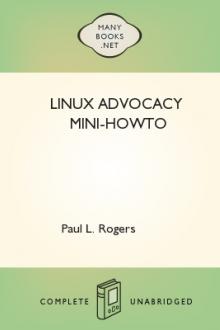
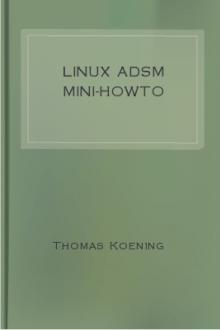

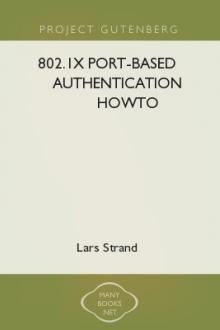
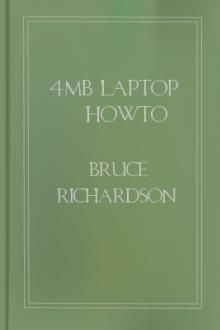
Comments (0)