AKCIS - Getting Started, Lindsay Neenan [affordable ebook reader TXT] 📗
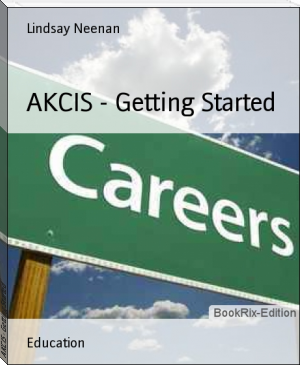
- Author: Lindsay Neenan
Book online «AKCIS - Getting Started, Lindsay Neenan [affordable ebook reader TXT] 📗». Author Lindsay Neenan
To start an account on AKCIS, first you have to go to the website. www.akcis.org
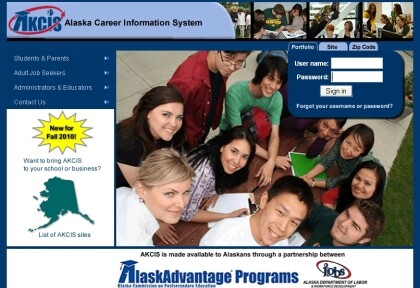
Once there, click on the zip code tab.
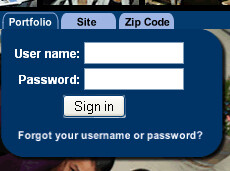
Select your city of residence and enter your zip code.
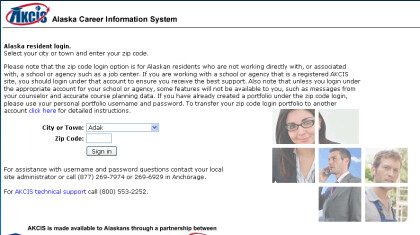
This will bring you to the home page of AKCIS.
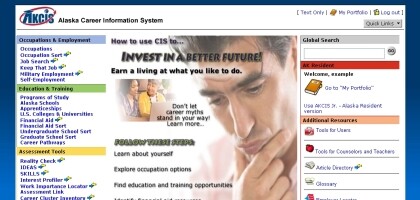
Here, you want to click on Create “My Portfolio.”
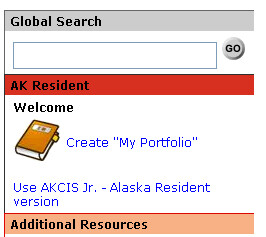
Enter your personal information on the webpage provided and click the submit button when finished.
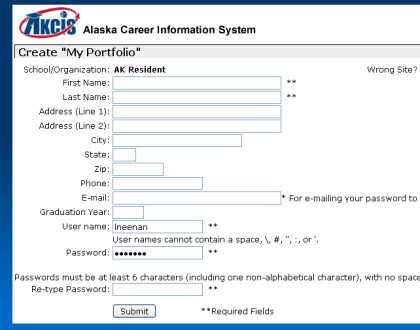
This will bring you to a portfolio access page. Click the yes button and submit. This will allow your school counselors and teachers to work with you on AKCIS.
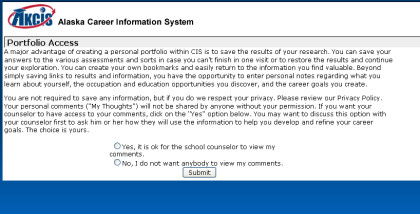
Now, click on “My Portfolio.” Here you can start to personalize your portfolio. Just click on any of the links and follow the directions!
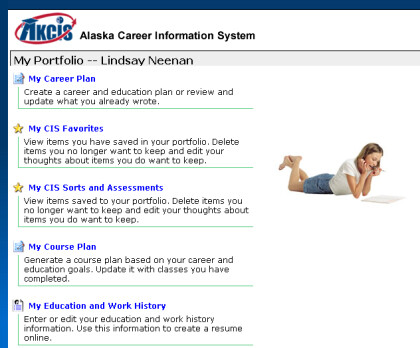
You can also go back to the home page and get started! Follow the steps listed at the bottom of the page.
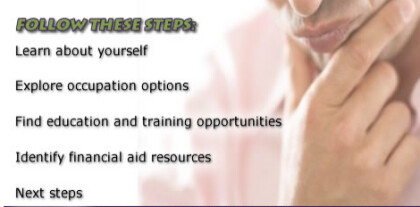
Try some activities and remember to save the results to your favorites!
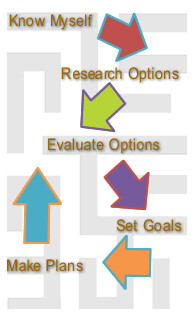
Have fun exploring your skills, interests and possible occupations!

Text: Avant-Garde Learning Alliance, Alaska Career Information Systems
Publication Date: 11-18-2010
All Rights Reserved

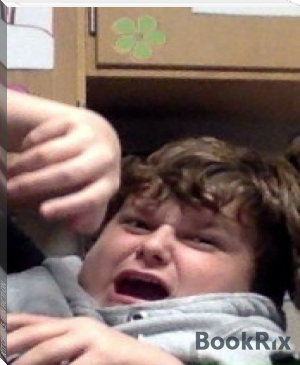



Comments (0)