The Online World, Odd de Presno [simple ebook reader txt] 📗
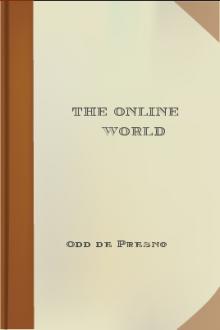
- Author: Odd de Presno
- Performer: -
Book online «The Online World, Odd de Presno [simple ebook reader txt] 📗». Author Odd de Presno
Choice of speed
Speed is measured in many ways. One method is to use baud. Another is to use characters per second (cps) or bits per second (bps).
Bps is a measure of how many data bits that can be transferred over a data channel in one second. (Each byte is split up into bits before transfer during serial communication.) The relationship between baud and bits per second is complex, and often misused. Bits per second is unambiguous. In this book, we will use it as bps. We can estimate the number of characters per second by dividing the number of bps by ten. For example. 1200 bps is roughly 120 cps. In 1987, 300, 1200 and 2400 bps asynchronous modems were the standard in many countries. Around 1990, the growth in 9600 bps modems and modem with faster speeds gained momentum. Modem user manuals often give transfer speed by referring to some international classification codes. Here are some CCITT codes with explanation:V.21 0-300 bps Still used by a small group. Cannot
full duplex communicate with the American Bell 103 standard.V.22 1200 bps Partly compatible with the American
full duplex Bell 212a standard. Sometimes it works, sometimes it fails.V.22bis 2400 bps Used all over the world. Very
full duplex common.V.23 600 & 1200 Rare protocol. Used mainly in Europe.
bps w/75 Half duplex. bps return ch.V.26ter 2400 bps Used mainly in France
full duplexV.27ter 2400/4800 bps Used in Group III fax
half duplexV.29 4800, 7200 and Used in gr. III fax and in some (Ame-
9600 bps rican) modems. Do not buy V.29 if you half duplex want a 9600 bps modem.V.32 4800/9600 bps Current standard for 9600 bps modems
full duplexV.32bis 4800/7200/9600, Full duplex with faster interrogation.
12000/14400 bps V.34 14400 bps A proposed high speed protocol that never made it.V.42 Error correction protocol (an appendix
yields compatibility w/MNP gr. 2,3 and 4 (see MNP below). For V.22, V.22bis, V.26ter and V.32.V.42bis Data compression for V.42 modems.
Meant to replace MNP and LAP. Text can be transferred three times faster than with MNP, i.e., in up to 38400 bps using a 9600 bps modem. Very common.V.Fast Upcoming standard. If approved by also called CCITT, it will support speeds to V.32terbo 28,800 bps for uncompressed data
transmission rates over regular dial- up, voice-grade lines. Using V.42bis data compression, up to 86,400 bps may be achievable.When you consider buying a modem with higher speed, remember that going from 1200 bps to 2400 is a 50 percent increase, while going from 1200 to 9600 bps gives 800 percent!
On the other hand, if you currently have 9600 bits/s, going to 14.400 will only give you 50 percent.MNP error correction and compression
The Microcom Networking Protocol (MNP) is a U.S. industry standard for modem-to-modem communication with automatic error correction and compression.
Automatic error correction is useful when there is noise on the telephone line. MNP splits the stream of data up into blocks before transmission. They are checked by the other modem upon receipt. If the contents are correct, an acknowledge message is sent back to the sending modem. If there has been an error in the transmission, the sending modem is asked to retransmit. When using compression, files are being preprocessed before transmission to decrease their size. The result is that the modem has to send fewer bytes, and the effect is higher speed. MNP Level 3 and up send data between two modems synchronously rather than asynchronously. Since sending a start and stop bit with each transferred byte is no longer required, the effect is higher speed. MNP-4 or higher have automatic adjustment of block length when there is noise on the line. If the line is good, longer blocks are sent. The block size is decreased if the line is bad causing many retransmissions. MNP-5 has data compression. This gives a further increase in transfer speed by from 10 to 80 percent depending on the type of data sent. MNP-7 is capable of a three-to-one compression ratio. Both users must have their modems set for MNP to use it.The speed of the computer's COMM port
Installing a super fast modem does not guarantee an increase in the effective transfer speed. The serial port of your computer may be a limiting factor.
Owners of older MS-DOS computers often have UARTs (serial port processors) in the Intel 8250 or National 16450 series. With these in the computer, it is difficult to achieve speeds above 9600 bps without losing data. Take this into account when investing in a modem.MNP and efficiency
I call my bulletin board daily. My personal computer is set to communicate with a V.32 modem at 19,000 bps. The modem sends data to the telephone line at 9600 bps, which is this modem's maximum line speed.
Data is received by the remote computer's V.32 modem at 9600 bps, and forwarded to bulletin board at 19200 bps. Why these differences in speed? MNP level 5 compresses data in the modem before transfer, and gives error-free transfer to and from the bulletin board at higher speed than by using 9600 bps all the way through. The compression effectiveness differs by the type of data. When sending text, the effective transfer speed may double. Speed will increase further if the text contains long sequences of similar characters. Text is typically compressed by up to 63 percent. This means that a 2400 bps modem using MNP-5 may obtain an effective speed of around the double when transferring such data.File transfers using MNP
Files are often compressed and stored in libraries before transfer. Online services do this because compressed files take less space on their hard disks. Also, it is easier for users to keep track of files sent in a library file.
You rarely get speed advantages when transferring precompressed files using MNP or V.42bis. With some modems, you must turn MNP and V.42bis compression off before retrieval of compressed files.Dumb or intelligent modem?
Some modems are operated with switches or buttons on a panel. They do not react to commands from your computer. We call them dumb.
You must dial numbers manually, and press a key on the modem, when you hear the tone from a remote modem. Only when the modem is connected to the remote modem, can you ask your communications program to take over. We call those modems 'intelligent' that can react to commands from your computer. Most of them react to commands according to the Hayes standard. Buy intelligent, Hayes-compatible modems - even when other standards may seem better. Most of today's communication programs are designed to be used by such modems. Note: Buy modems that use the Hayes extended command set.When a popular communications program, like Procomm and Crosstalk, tells the modem to "dial a number" or "go on hook," then the Hayes- compatible modem will do just that.
When you press ALT-H in Procomm, the modem will disconnect from the remote modem. If you press ALT-D followed by the number "2," Procomm will locate the number to an online service in your telephone directory, and dial that number. When the connection with the remote modem has been established, your modem will report back to you with a message like CONNECT 2400. This tells that a connection has been set up at 2400 bps. If I select "k" from a menu provided by my communications program's command scripts, then my system will
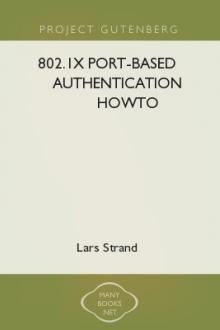

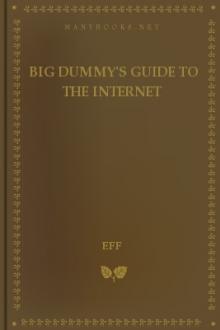

Comments (0)